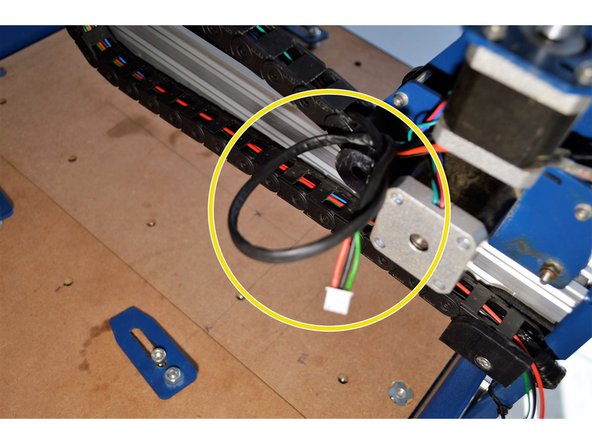-
-
Green PWM Cable
-
Laser Ground Cable
-
Red 12V Power Cable (currently connected to toggle switch)
-
5mm heat shrink
-
3-Pin Laser Connector
-
Cable Ties, 104 x 2,5mm
-
-
-
Feed these three cables (Black, red & green) through the X-axis drag chain with the small Molex crimped pins at the front going towards the spindle/laser
-
When the cables are through the drag chain, slide the heat shrink over the cables
-
Plug the Molex crimp terminals into the 3-pin connector. When the slots in the connector is facing you, the green cable is on the left, black cable in the middle and the red cable on the right as shown in the picture.
-
Shrink the heat shrink over the cables while leaving 15mm between the heat shrink and the 3-pin connector
-
-
-
Adjust the length of the cable on the spindle/laser side that only the heat shrink is sticking out of the X-drag chain
-
-
-
Fix these cable to the cable weave on the side panel of the machine
-
Should you have the cable weave that can open, slide the cable into the cable weave.
-
Cable tie the cables to the drag at the below the machine. Make sure you do not constrain the cable inside the drag chain with the cable ties.
-
Cancel: I did not complete this guide.
6 other people completed this guide.
7 Comments
Where does the other end of the Green PWM cable go????
It is not in the manual.
Marilyn Nortje - Resolved on Release Reply
Where does the other end of the Green PWM cable go??
IT IS NOT ON PAGE 41!
Marilyn Nortje - Resolved on Release Reply
Hi There, Please help me about the Green PWM cable, where does it plug in the board
Louis van Ardt - Resolved on Release Reply
Hi Guys
You can find the green laser cable connection on page 41 of the instruction manual