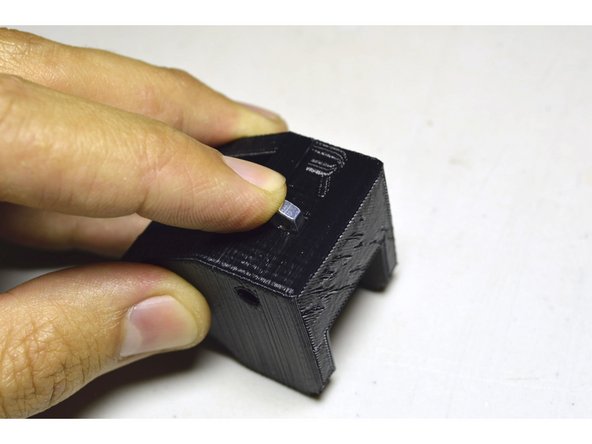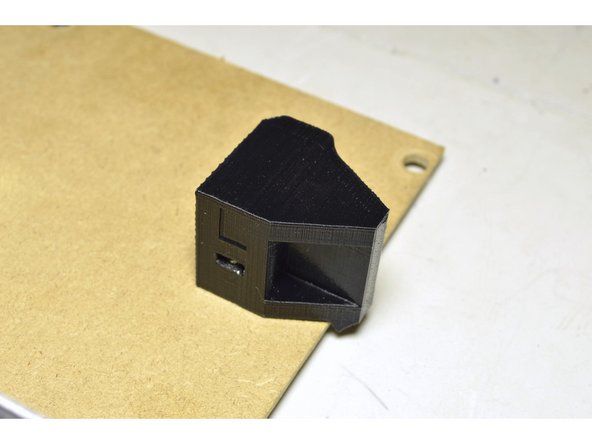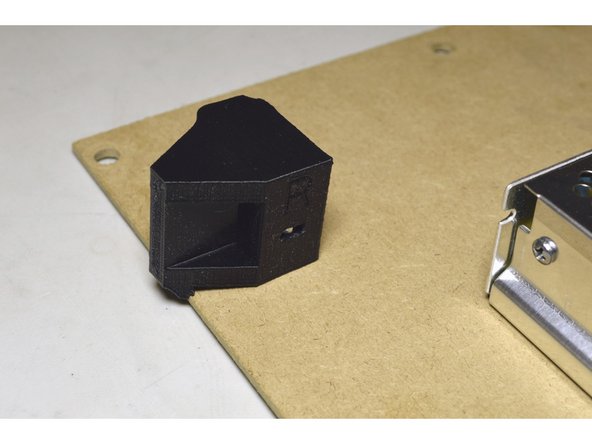-
-
This section is NOT required for the Small version. The Small version will not make use of the Y-Axis drag chains.
-
Y-Drag Chain Bracket Left
-
Y-Drag Chain Bracket Right
-
M4 Nut (2 Pcs)
-
M4x20 Cap Screw (2 Pcs)
-
-
-
Slide the M4 Nuts (2 Pcs) into the slots provided in the Printed Parts
-
-
-
Mount the Drag Chain brackets to the Electronics board with the M4x20 cap screws (2 Pcs) and the Pratley Pratlock
-
The lip of the printed part will stick over the edge of the board to keep it from rotating
-
Cancel: I did not complete this guide.
13 other people completed this guide.