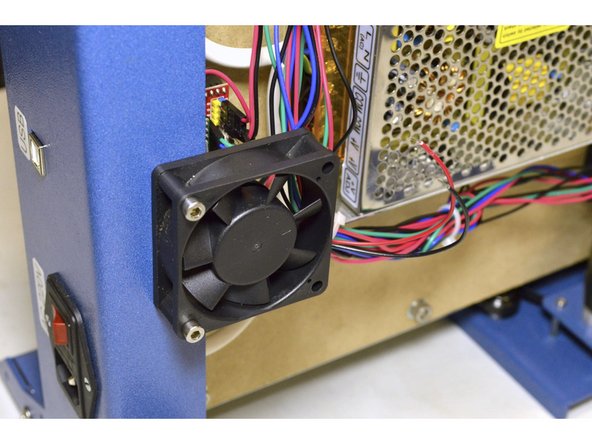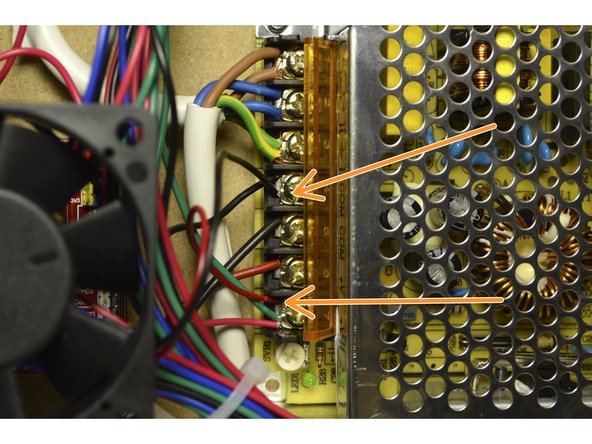-
-
Mount the cooling fan with the sticker facing the electronics and the wires facing the power supplies
-
Fix the fan with the M4x25 Cap Screws (2 Pcs), M4 Nuts (2 Pcs) and the Pratley Pratlock
-
-
-
Connect the wires of the fan to the 100W, 12V Power Supply
-
The Red wire connects to the +V port and the Black wire connects to the COM port
The M4x25 cap screws are too short for the fan diameter I received - the thickness of the frame was not taken into account so there is very little screw length protruding to catch the nut! Screws should be a minimum M4x30
Gary Nagel - Resolved on Release Reply
-
Cancel: I did not complete this guide.
12 other people completed this guide.
4 Comments
@paul @shirae Mine just went in exactly as described on the picture. Maybe the models of the fans differ…? Now I am done with this step. No to connect all the laser cables and power on and see if the CNC and laser are working. Hopefully everything is working as it should.
Francois Maritz - Resolved on Release Reply
I ended up taking the plug off and connecting as explained.
Power comes on but does not seem to be linking to the laptop, going to recheck my connections and retry.
Shirae -
After two days stuck with the fan. Almost there but the fan has a plug on that goes somewhere and I have no idea where.
Paul Strauss - Resolved on Release Reply